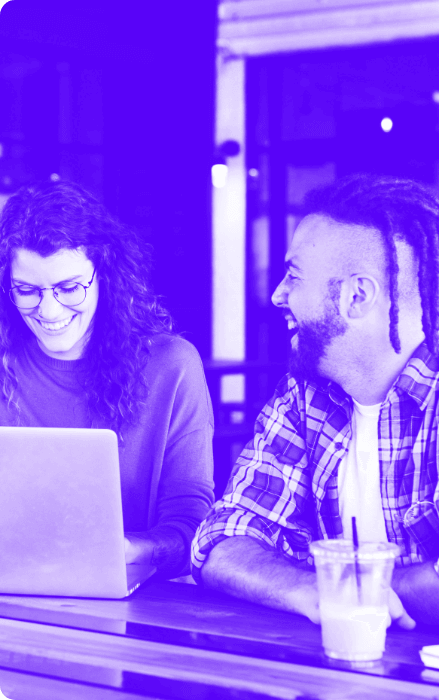GA4: The Latest Iteration of Google Analytics.
Introduced earlier this month, Google Analytics 4 (GA4) is the latest addition to Google’s web analytics platform, providing users with smarter insights that ultimately improve marketing decisions and increase ROI.
Built upon the foundation of the App + Web property that was launched last year, GA4 is an intelligent and privacy-centred update of the current Google Analytics (which is now referred to as ‘Universal Analytics’ by Google), offering AI powered predictive insights. With machine learning at its core, GA4 enables augmented granular data controls and allows advertisers to develop a better understanding of customer interactions and acquisition. As the technological landscape continues to change, GA4 prepares advertisers for a cookieless world and provides essential insights needed in order ‘to be ready for what’s next’.
As so often happens whenever Google launches a new update, we were met with a flurry of queries from our clients surrounding the introduction of GA4. We asked our Head of Analytics Nick Martino, and our expert consultants to answer those queries and have collated them into an easily accessible article of FAQs:
1: What is the difference between App+Web and GA4?
There is no difference! Web + App has rebranded and is now called Google Analytics 4 – it is the same software. If you previously had an App+Web property, you don’t need to do anything – it is now GA4.
2: What is the difference between current Google Analytics and GA4?
The difference between Universal Analytics (Google’s new name for the ‘standard’ Google Analytics) and GA4 is very fundamental: the data structure is different. This manifests itself in two main ways: firstly, every interaction with the website or an app is an event (scroll down for more information on this).
The second big difference is the interface and available reporting. For example, GA4 does not have a metric of ‘sessions’ – only ‘users’ and ‘events’. This means that the pre-built reports are interaction and user based. For more information, Krista Seiden prepared a handful of useful videos on the GA4 User Interface (UI).
3: Should we switch Google Analytics 360 to Google Analytics 4?
We do not recommend replacing Google Analytics 360 with Google Analytics 4 quite yet, but running them in parallel. This is because Google Analytics 360 has many features which are premium to the enterprise account, and GA4 is currently a free version of the tool. Running them in parallel means that you can use the best of both tools, whilst collecting historical data for when the inevitable enterprise upgrade of GA4 is available. For more information on dual tagging we recommend reading through the official Google documentation.
4: Can I upgrade my Google Analytics to Google Analytics 4?
Some accounts have the option to ‘upgrade’ your current Universal Analytics property to GA4 property. This will not replace your Universal Analytics property, it will simply add a GA4 property and start sending the information there. This option isn’t fully rolled out yet, meaning, if you can’t see an upgrade option, you will have to manually create a GA4 property or wait for that option to appear in your account.
If you are struggling to upgrade your account, watch Krista Seiden’s GA4 set-up wizard video for more information.

5: What are the benefits of GA4 over the standard Universal Analytics?
GA4 comes with a free BigQuery connector, no sampling and a modern event-based data structure. The new tool will allow us to use the machine learning predictive algorithms that will come out of the box with the tool.
Additionally, the new event-based reporting means that you are no longer limited to Event Category/Action/Label and can combine hit-level dimensions easier within the reporting suite. Custom reporting space means you will be able to combine information you need quicker than was possible so far.
6: What happens to Universal Analytics?
Universal Analytics will continue to function for the time being – as it stands, no known timelines for discontinuing it have been set. However, it will no longer have any features added to it – all the new capabilities will be developed for GA4 only.
7: How do the GA4 custom events differ to the Universal Analytics events?
In Universal Analytics properties, an event is a hit that has a Category, Action, and Label. In GA4 properties, everything is an event. GA4 events do not use Category, Action and Label and, unlike in Universal Analytics properties, GA4 reports do not display Category, Action, and Label either. Some of your existing events may be ported to GA4, but in general, it’s better to rethink your data collection in terms of the GA4 model. There are 3 types of events in GA4:
- Automatically-collected events
- Enhanced measurement events (automatically collected, but enabled in the GA4 UI)
- Manually-instrumented events – via code on your page or via an event instrumented in GTM:
- Recommended events
- Custom events
8: Do we need to set up custom (manually-instrumented) events in GA4, beside the default ones for GA4 streams?
You can first try and find or translate an equivalent event in GA4. If you cannot find a suitable event, you can create your own custom event.
In a GA4 Property you can configure events that are not among the existing or recommended ones. There are different solutions depending on App or Web streams:
- App: Developers need to implement a custom event into the app, using the .LogEvent() method.
- Web: to make the events readable by the GA4 property, it is first necessary to manage tracking:
- By Google Tag Manager (using the built-in solution for GA4 property tagging).
- By an ad-hoc Gtag.js
9: When we set up a custom event to track an App activity, do we need to make a new App release?
You can use the Firebase Remote Configuration that will allow you to inject the changes you made from Firebase, without a full release and the necessary approval process on App Store, and upgrade by users.
10: What is Firebase reporting?
Google Analytics for Firebase continues to be the reporting layer for App implementations within the Firebase platform, and is independent from GA4. However, if you used Google Analytics for Firebase previously, you will find many similarities in GA4, as this is the reporting foundation for GA4.
11: How to set up a new conversion for a particular Web page?
Once you are tracking an event (existing or custom), you will need to enable it as a conversion, from the All Events section in the GA4 UI.
12: I want to set up a GA4 property, where do I start?
The introduction of GA4 is a great excuse to revisit your measurement plan and ensure it’s still up-to-date and answering all your digital analytics questions. If you’ve never heard words like ‘measurement protocol’ or ‘data schema’, you might want to discuss this with the relevant person in your organisation, or contact DQ&A.
There are two main ways you can set up a GA4 property: one is by upgrading it using the wizard (see question 4), and translate your current implementation into the GA4 structure.
Alternatively, you can design a brand-new data layer and implement it on your website, capturing the information in full GA4 structure. If the latter is your aim, we recommend starting with the official GA4 documentation. For most of our clients, Enhanced Ecommerce is an integral part of Universal Analytics: fortunately for our community, the one and only Simo Ahava has produced a very comprehensive guide for implementing Ecommerce in GA4 using Google Tag Manager (GTM).
13: With GA4 bringing a BigQuery connector and Advanced Analysis reports, why should we continue to use GA360?
There are many features in GA360 that are not yet available in GA4. Such as the connectors (Salesforce, Search Ads 360 or Google Ad Manager) and Advanced Analysis, as well as Custom Funnel reporting options, and the structure of the account – like roll-up properties.
For this reason, for our enterprise clients we recommend setting up dual tagging options and running GA4 in parallel to GA360. Once the data is collected reliably in GA4, this will be historical information readily available for utilising the machine learning capabilities that Google will continue rolling out – and knowing Google, the future enterprise version is bound to present an exciting value proposition, enabling its users to leverage machine learning algorithms trained on client’s own data and therefore bespoke to every business.
Browse: Industry Insight
Read Next
Find out how we can help you
With offices around the world, we can build a team perfect for your needs.