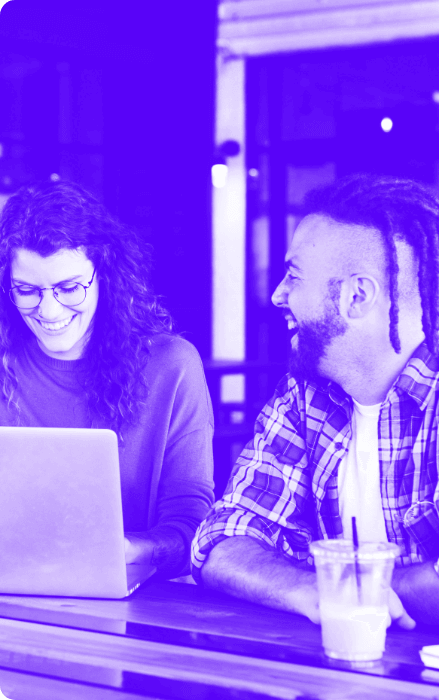The Best Tools for Data Visualization (Dashboards)
Every day, we are exposed to indicators that help us verify that everything is working as it should or that it needs certain adjustments to do so. From the tiny battery that shows us the remaining charge of our smartphones, to the car dashboard with details of speed, gasoline and performance of our vehicle.
Find out how we can help you
With offices around the world, we can build a team perfect for your needs.