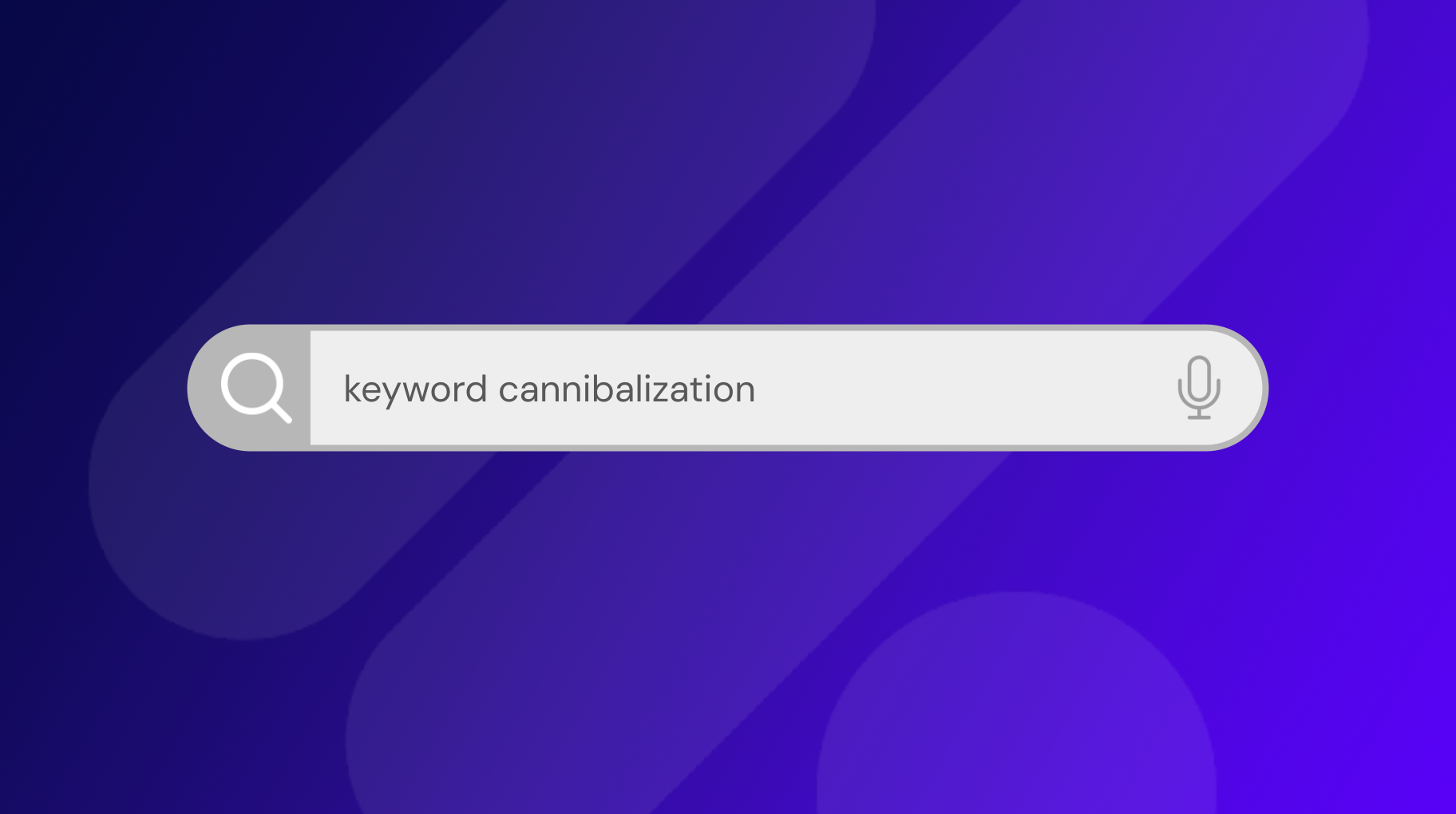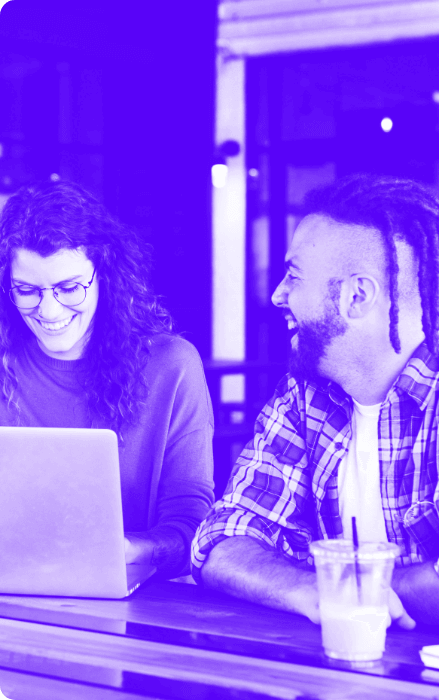Use a variety of targeting options to reach your ideal customers with relevant ads. User engagement reporting makes it easy to measure impact and optimize campaigns.
What are Gmail native ads and how do they work?
Showing users ads at the top of their inbox tabs, available in web and app on mobile and desktop.
A Gmail ad initially appears in its collapsed form at the top of the Social or Promotion inbox tabs. An impression is counted each time the ad appears. When a user clicks or taps on the ad, it expands to the size of an email that can be used to meet a variety of advertising goals. An engagement is counted when an ad is expanded. If the user clicks on the content within the expanded ad, a click is counted. You will be charged through a ‘Cost per engagement’ model or CPE (when a user clicks or taps your teaser ad to open the expanded view). You will not be charged for impressions but you can measure them.
Why should you use Gmail ads?
- Effective personalisation due to signed-in users on Gmail,
- Frequency capping capabilities,
- No additional serving costs,
- Works on a ‘Cost per engagement’ (CPE) model, so you will only be charged if users engage with your ad through clicking on the teaser ad to expanded view,
- Vital targeting capabilities like Language, Geo, Demographic, Affinity, In-market, Keyword and 1P Re-marketing on Floodlights are in!
In short…
- 100% Brand Safe
- 100% Viewability
- 100% Native
When is the best time to use Gmail ads?
There are two key moments where using native Gmail ads can be very effective: during the consideration and purchase phases of the buyer journey, here’s how:
During the ‘Consideration’ Phase
Take advantage of the targeting options available for prospecting campaigns such as, Google in-market targeting or keyword targeting based on particular interests. Adjust your creative message to match the interest of the target group and take the opportunity to inform your prospects about your brand and/or product USPs. Furthermore, you’ll get a clear picture of the interactions on your ads. But don’t stop there, because for users that click on the ‘Visit site’ CTA you’re able to report on qualified page visitors through a floodlight conversion pixel that can be implemented on your webpages.
In the ‘Purchasing’ phase
Follow up on qualified visitors from your webpage with a promotional message to entice them to make a purchase or submit an order request. Select your first party (floodlight) re-marketing lists (currently in closed BETA phase) you wish to target in the line item and adjust your creative message to the audience lists appropriately. A promotional message with a discount and/or a countdown offer that expires in for example 3 days works very well for a sales-driven campaign.
If you’re interested in learning more about this, feel free to reach out to your Account Manager – or reach out to us at incubeta.com