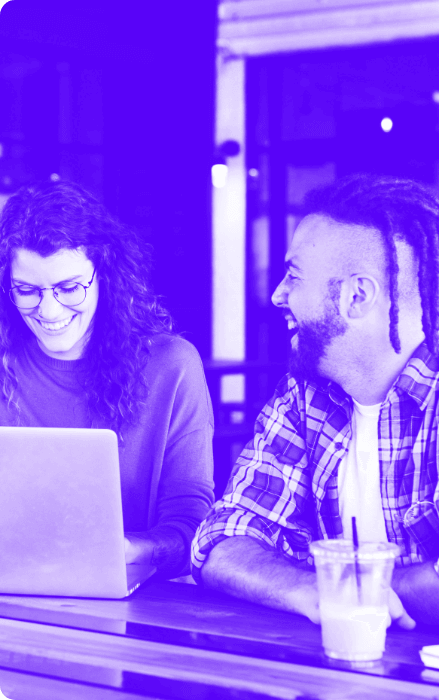BigQuery Dataset Regional Migration
When it comes to processing data, it’s imperative that businesses recognise the increased consciousness their consumers have towards digital footprint, and the ways in which their data is being handled.
Although it’s essential to have a solid understanding of first party customer data, businesses should also focus on refining and optimising their data compliance to reflect the influx of new regulations being introduced. One of the first steps to take is to ensure that your data is being stored in the correct location geographically.
By default, data from GA360 is automatically exported to a dataset within the US, which could be problematic if you need to store it elsewhere in the world – such as within the EU. Businesses need to know how they can shift their data regionally, whilst continuing to comply with changes in data regulations. Enter BigQuery Dataset Regional Migration.
The Incubeta team have put together a helpful User Guide that takes you through each of the steps you’ll need to take, to successfully execute regional dataset migration, within BigQuery.
- Creating a temporary dataset under your preferred region
- Copying the original dataset to the temporary dataset
- Deleting the original dataset
- Recreating an empty dataset within your preferred region
- Coping the temporary dataset into the new, empty dataset
- Deleting the temporary dataset
Take away the guesswork and read our guide today.
For more information on the GA export to BigQuery, please click here.
NB: The examples used here are based on the migration of live Google Analytics data within BigQuery (Google Cloud Platform’s enterprise data warehouse) from the US to EU region.
Browse: Industry Insight
Read Next
Find out how we can help you
With offices around the world, we can build a team perfect for your needs.