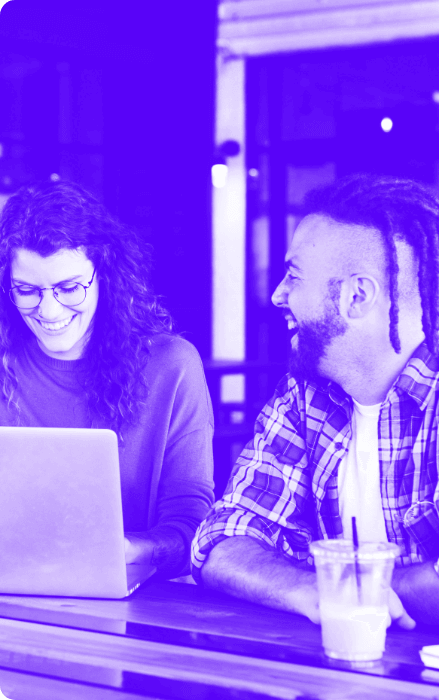ASO Optimisation
According to Apple, 65% of all App downloads are generated through app store searches by users searching for a specific keyword. Research provided by AppTweak shows that 38% of these downloads came from a generic keyword and that the division between brand and generic keywords varied drastically between brands.
A famous brand such as Uber would receive as much as 80% of its downloads through its brand term. Whereas a less well known brand could receive almost 75% of its downloads from generic keywords.
So how do I optimize for the App Store?
App Store Optimization (ASO) is similar to traditional SEO, where certain techniques are used to get your website to the top of the Search Engine
Whilst there are similarities to traditional SEO, ASO is a completely separate discipline with its own unique set of algorithms
Much like the Search Engine algorithms, the true algorithm for ranking in both Apple’s App Store and the Google Play store are not actually known, and can change regularly.
However, there are certain criteria that we do know that will help influence the ranking of your App:
Primary
- Title, Keywords & Description
- Total number of downloads & velocity
- Conversion Rate
Secondary
- Quality Reviews
- App Retention (Uninstalls)
- Backlinks (Google Only)
- Quality Imagery/Screenshots
- Including an App Preview Video
- Category Selection
- Icon Design
- Periodic testing
Google Play Vs Apple IOS App Store
The mobile app store market is dominated by two major players: Apple and Google.
Similar to SEO, Google Play Store works more like a real search engine, with its algorithm often providing more precise results, whereas, the Apple iOS App Store is driven more by phrases.
Various factors are taken into account by both these algorithms with a number of similarities and differences:
App Name
The App title is a strong ranking signal in both Apple and Google stores therefore brands should always include the most important keywords in their app title.
However the actual app title serves a very different purpose within each store. In Google Play search results, only the app icon and app title show, therefore the title needs to explain to users what the app is actually about. However in the Apple App store this is less important, as advertisers are also allowed a subtitle, screenshots or video in the search results which help convey to the user what the app is about.
In terms of character limit, the Apple App Store has a standard limit of 30 characters, and a limit of 50 characters for Android apps. The character limit for a Google Play description is 4000 characters. Unlike the App Store, Google stores use keywords in the app description as a ranking factor.
Subtitle (iOS) Short Description (Android)
Similar to the title, the subtitle and short description play a significant role in app ranking visibility. Both Apple and Google use keywords in the subtitle to index the app – repeating a keyword in the app title and short description might improve one’s chances of ranking in the Google Play Store as keyword density is an important ranking factor. In the Apple App Store, repeating keywords is a waste of valuable space, as it will not help one rank higher.
The subtitle for Apple and the short description for Google are displayed in very different locations. iOS the subtitle appears under the app title in the search results, below the screenshots on the app page. Whereas, in Android, the short description doesn’t normally appear in the search results, but is featured in the app listing – below the screenshot above the long description. The subtitle ultimately serves a different purpose in the conversion optimisation
iOS Keyword Field
Apple has a similar attribute to the Meta Keywords used in old SEO strategies, – 100 character limit, invisible to the user but offers an option to add relevant keywords that describe one’s app. Google Play does not provide this attribute, using keywords solely from the subtitle and long description
Long Description
The long description is used to convey the Apps main features and benefits. The long description is not a ranking factor in the App Store, and for the Google Play store, the recommendation is to maintain a keyword density of 2-3% for the most important keywords.
Screenshots
The Apple Store can feature up to 10 screenshots whereas Google Play is limited to 8. In the Apple App Store the first 3 screenshots are normally displayed , however on the Google play store, screenshots are hidden in the app listing
In comparison to Google Play, screenshots have a much more important role in the Apple App Store in terms of Conversion Rate.
App Previews (iOS) vs Promo Videos (Android)
You can add up to a maximum of 3 App Preview videos in either portrait or landscape mode for Apple with the first video appearing in the search results alongside the first 2 screenshots. The remaining two videos will show on the app page page before the screenshots.
Apple guidelines stipulate that the videos should be short and to the point, showing the user’s journey through the app. App previews play a significant role in conversion optimisation for the Apple Store and testing different creatives is a great way to improve downloads.
In comparison, Google leverages its relationship with YouTube here with all videos required to be in the landscape format, YouTube’s default. Google refers to the videos as ‘Promo Videos’ and allows just one video per App. However, Google allows for a lot more freedom and creativity here, allowing users to showcase their Apps more freely than you can on the App Store.
Backlinks
Unsurprisingly, Google takes into consideration the number of backlinks to your app webpage. This helps Google determine the authority of your app, much in the same way it does for traditional SEO. More backlinks will indicate more authority, which will in turn mean Google trusts and rates your app.
Digital PR promotion can help improve the number of backlinks to your webpage.
Apple does not factor Backlinks into its Algorithm.
Browse: Industry Insight
Read Next
Find out how we can help you
With offices around the world, we can build a team perfect for your needs.