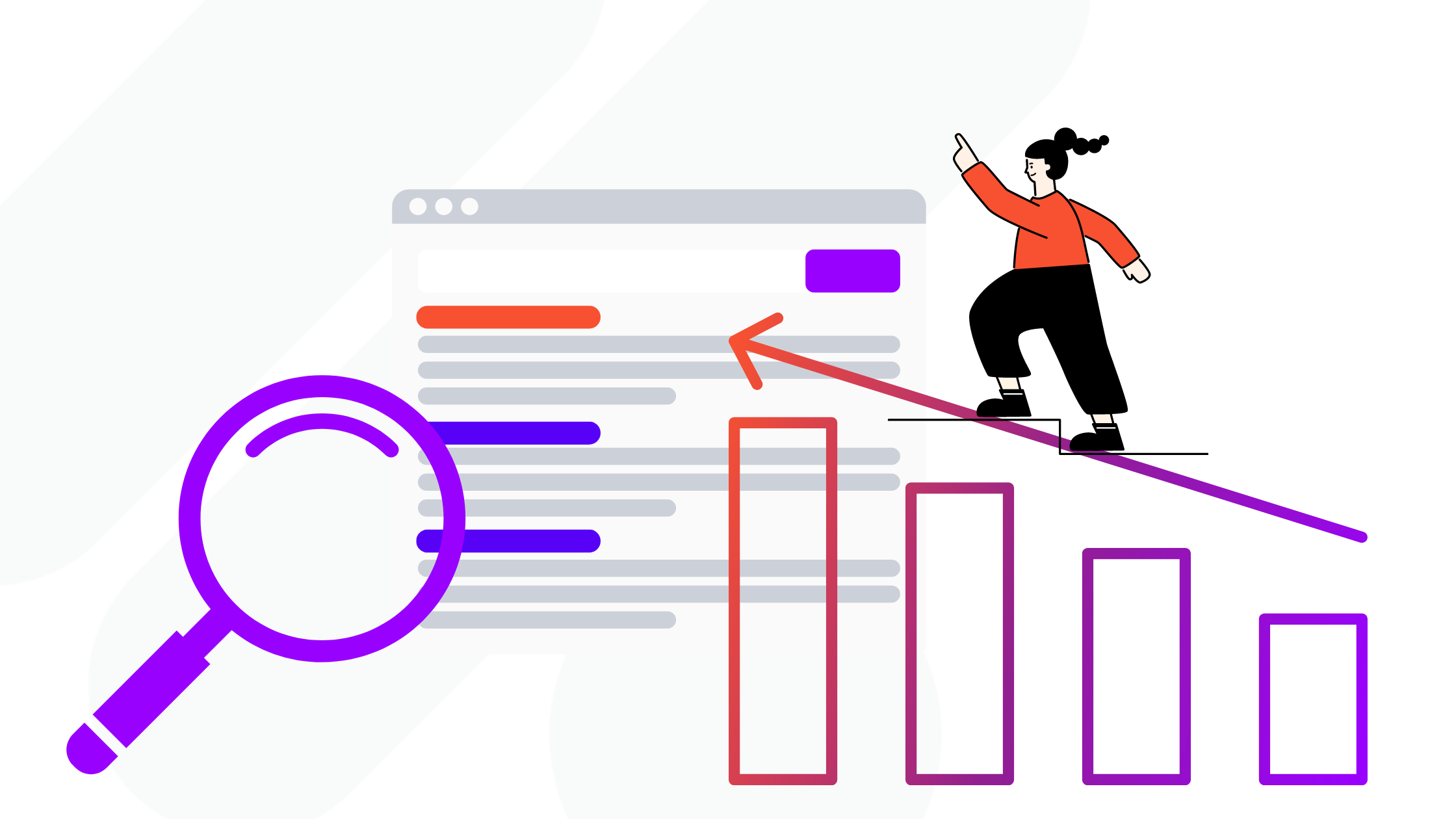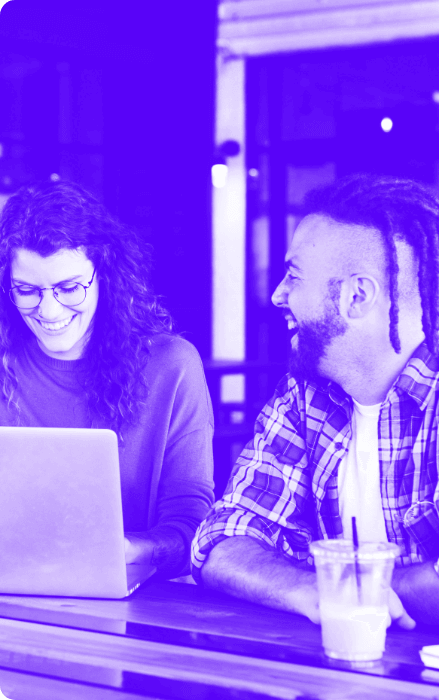Now, as frequency management strides on towards a future of probabilistic modeling and logged in or e-mail based identifiers, it’s time for us to summarize the terminology around the exercise, shed some light on how the different identity spaces work and interact in practice and on some features that let you see whether you’re taking advantage of the resulting efficiencies.
Frequency Capping vs. Frequency Management
As environments where a device can’t be identified using a third party cookie or device ID proliferate, marketing professionals need more nuanced terminology to talk about all matters related to frequency. With this in mind, we use the term frequency management when referring to the overarching discipline of trying to control the amount of exposures to an individual user, including solutions such as modeling via machine learning. Due to their probabilistic nature, these tools don’t yield a perfect result as modeling exposure across ID spaces will be inevitably imperfect and, in some specific combinations, not yet available.
We employ the term frequency capping, on the other hand, when talking specifically about setting a frequency cap at one or more levels of hierarchy in the UI in DV360, as actual strictly deterministic capping isn’t a useful concept in real-word delivery environments.
Inventory Types Abundant, Identity Fragmented
Within each of the discrete environments, DV360 makes use of various identifiers available alongside the impression to figure out whether a cap applies to it or not. These include, of course, cookies and IDs in browsers and mobile apps, specific CTV-oriented IDs, and others. But the key to meaningful frequency management in an era of users juggling multiple devices is how to know whether a cap has been hit across various environments as best as possible. This is where a major dynamic comes into play that we haven’t covered thus far, which many buyers and publishers alike are looking to for a potential answer to signal loss in general – logged in data. As we all know, Google is well positioned in this space and that position works to your advantage as a buyer in DV360.
To understand this dynamic properly, we need to zoom out of individual environment silos to the level of “ID silos”, which spring up when a single identifier is available across multiple environments. The chief two to focus on here are the Google login and what can be called the bidstream identifiers like cookies, device IDs, publisher-provided IDs, IFA, etc.

Across desktop, mobile, and CTV, these essentially represent two possible approaches to connecting the dots. The latter one includes third-party exchange inventory and Google Ad Manager inventory and deterministically links those impressions using user-level identifiers like cookies and device IDs as discussed above.
The former one relies on Google’s signed-in identifiers and connects impressions bought via Google Ad Manager where a user has signed into Chrome, as well as YouTube (where a user is logged in). This, too, is deterministic, and extends that way into the CTV space as well – to YouTube on TV screens and YouTube TV (which is US-only).
Deterministic exposures from YouTube on CTV and YouTube TV are then managed holistically in one pool with the user-level CTV ID space (Google Ad Manager and 3P inventory) using modeling, an example of the kind of bridging of identity spaces we’re likely to see more of in the future.
A theoretical ultimate step of this bridging exercise would be for Google to start modeling the overlap between the logged in and the bidstream-identified space for desktop and mobile impressions, too, but that’s not in place at the moment.
Tips & Features to Note
No bridge was ever built in a day, however, now that all the data will span different ID spaces and require modeling, it will also take time to “settle in”. In reporting, Google suggests you avoid the past three days in your date range if you want to prevent the same report from returning potentially different results the next time you pull it with the exact same settings.
To ensure the insights you get out of reporting are relevant and useful, it is also recommended to include at least as many days as the longest time span used in frequency capping, meaning that if your cap is 1 per 7 days, your report’s date range should span 7 days or more.
With the basics out of the way, it’s time to focus on the real boon in terms of reporting related to the as-extensively-applied-as-possible campaign level frequency cap: The added reach reporting.
You can get data on added reach achieved thanks to frequency management both in the UI at the campaign level and in reporting, utilising the Added Reach template of the Reach report. The key new metric in focus here is Unique Reach: Added Impression Reach From Frequency Cap and can serve as a great indicator of how much more bang for your buck you’re getting by getting the most out of frequency features in DV360, including proving the benefit of such features to planners, executives, or other stakeholders.
An analogous measure of added reach for Programmatic Guaranteed exists under the eponymous template within the Reach report and in the Frequency Cap box on the deal overview page in the UI.
—
For more information on Display Video 360, and integration get in touch with our specialists today.