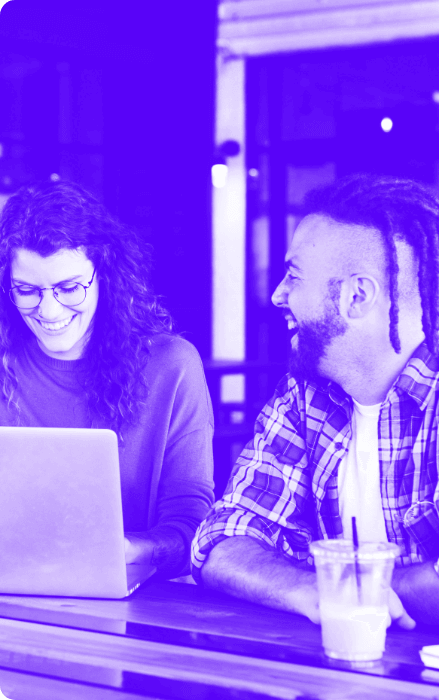5 Top Tips for Universal App Campaigns
Unlike what you may be used to with traditional Google Ads campaigns, let UAC do the heavy lifting for you by leveraging machine learning to reach conversion goals, whilst testing copy and creative combinations to find the best performing solution.
When one is looking to acquire new mobile users the first place they should be looking is Google’s UAC (Universal App Campaigns) as a great means by which to drive downloads and in-app actions for your brand. UAC – leverage Google’s landscape and place your ads across numerous networks, including the Play Store, Display and YouTube all within one campaign.
Unlike what you may be used to with traditional Google Ads campaigns, let UAC do the heavy lifting for you by leveraging machine learning to reach conversion goals, whilst testing copy and creative combinations to find the best performing solution.
So what should advertisers consider before diving into UAC? Brands should be considering the following five points to optimise UAC and drive performance:
- Tracking
- Event Selection
- Budgets
- Creatives
- Audience Strategy
Tracking your performance
As with any paid activity, it is vital to track your campaigns, especially if you’re running UAC alongside different platforms, so you can accurately assign credit to the relevant sources. You can choose from Firebase, Google play (Android installs) or use a third-party app analytics provider, but it’s fundamental that you have a source of truth to track and measure your campaigns so you can make the right decisions based on the right information.
Choose your event selection wisely
Based on machine learning, App campaigns need a minimum of 50 conversion in order to optimise, so make sure you balance your KPI’s and choose an event that will provide enough data for the campaign to work effectively. We recommend starting with installs and then expanding into in-app actions (such as purchases). If you are revenue based, ROAS campaign goals can then follow on from this.
Budgets
If you haven’t run App campaigns before and are unsure of where to start with budgets, Google recommends a budget of at least 50x your tCPI or 30x your tCPA goal. When managing budgets and bidding, note that Universal App Campaigns run using machine learning and extreme changes can affect campaign performance. Campaigns have a 7 day learning phase as they gather enough data to optimise, making smaller more consistent changes allows you that control without restarting or resetting the learning phase.
Creative is Key
With there being less levers on App campaigns to work from, the main capability we have is creative refinement. It is crucial to have a wide set of ad assets (ranging from text to video) in order to allow your campaign to succeed. Google recommends 4 text ideas, 3 videos and 2 of your top 10 images. Google has said that adding video to your ad groups assets can drive an extra 13% uplift in conversions. If you don’t have video assets available, there are plenty of tools we can use to transform your static imagery into compelling video. Take time to think about your creative strategy when starting up with UAC. Good practice includes ensuring your key headlines, Call to Action and brand are communicated first. Google Play allows you to localise videos so consider using this and localising language and device based content if it differs between markets. Also take into consideration videos are often not watched with the sound on so make sure it’s just as effective when it’s silent.
Enhance your strategy with Audience work
Think you’ve got the above sorted? There’s plenty more you can do in terms of audiences, and Google has a set of Beta’s which can get you on the right track to effective re-engagement.
—-
Want to learn more about Apps? Have a read of the first blog in our App Series with Google’s Pietro Bagnasco who discusses everything from strategy and budget investments, to re-engagement and Q4 Predictions.
Browse: Industry Insight
Read Next
Find out how we can help you
With offices around the world, we can build a team perfect for your needs.